import discord.py 時找不到 discord.py 模組
- 執行時報錯 ModuleNotFoundError: No module named 'disocrd'
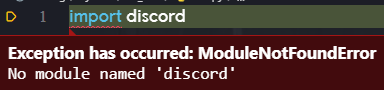

此問題有兩種可能:
- 可能你沒安裝 discord.py 模組
- 可能你電腦裡有多個 Python 版本或環境,比如你電腦裡有裝 3.6 跟 3.8 兩個版本,結果你當初安裝 discord.py 模組是安裝在 Python 3.6,但你 VSCode 的運行環境是 Python 3.8
請首先確認你電腦裡是否有多個 Python 版本或環境
如果有:
又有兩種解法...
- 你可以直接在當前 VSCode 的 Python 版本環境下,使用 VSCode 內部的終端機再執行
pip install discord.py安裝模組一次 - 你可以直接切換 VSCode 裡的 Python 執行環境,切換到你安裝 discord.py 模組的那個版本環境下,如下圖:
在 VSCode 的最左下角會顯示你當前的 Python 版本環境,直接點擊它後就可以切換 Python 的版本環境了
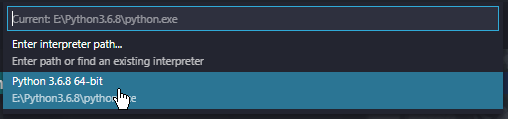
只有單一版本環境:
執行 pip show discord.py 確認是否已有安裝 discord.py 模組
沒有的話請執行 pip install discord.py 安裝模組
SSL:443 憑證過期
Windows
原因: 電腦中 Discord 網站的憑證未更新而過期導致
- 右鍵管理員權限執行 IE
- 前往 https://discord.com
- 點擊網站資訊 (網址列左邊,通常為鎖頭符號)
- 檢視憑證 > 安裝憑證
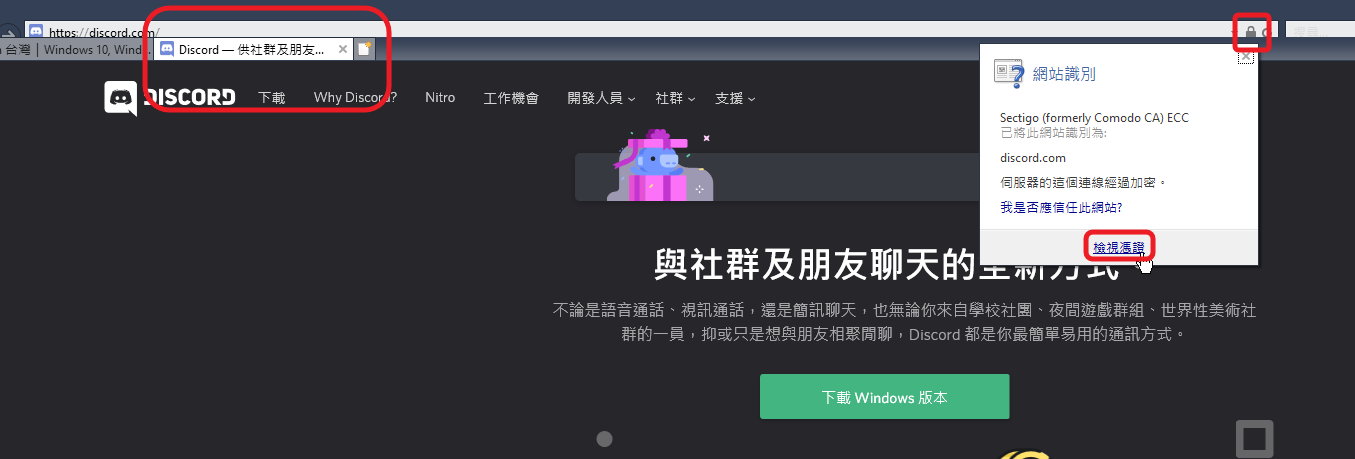
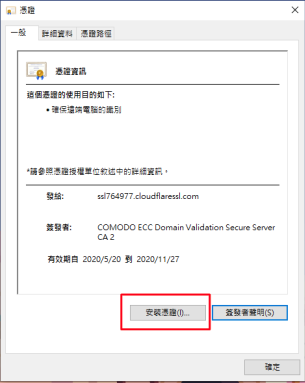
macOS
原因: Python未安裝SSL憑證
- 開啟 Finder
- 前往「應用程式」資料夾
- 開啟子資料夾「Python 3.x」
- 運行「Install Certificates.command」
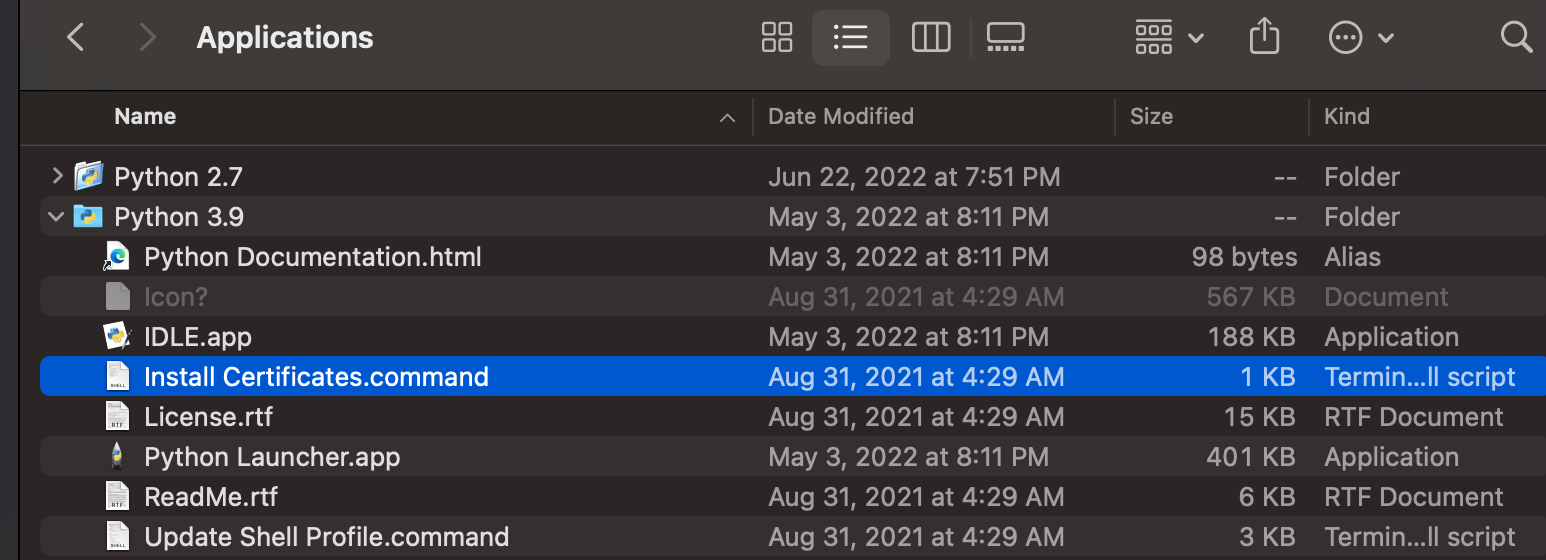
from...import...紅色波浪線

這是 vscode Pylint 設定問題
Pylint: Python 程式碼提示、檢查工具
雖然有解決方案,但同一套解法不同人可能不一定會有效,設定也稍微麻煩;況且並不影響真正的執行,所以最有效的解決方案就是無視它!
執行報錯 No module named 'core'
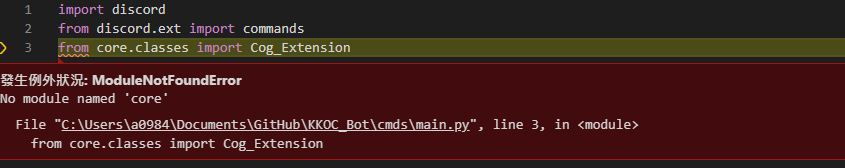
基本上就是你的資料夾層次結構有錯誤,檢查 core 資料是否被放到其他資料夾中,所有資料夾應該是要在同一層級
on_message 導致指令無效
如果你並不是用 Cog 架構,而是把所有指令都寫在一個檔案內,就會發生 on_message 與 command 衝突與導致指令無效
這在官方文件的常見問題上已經有寫出: Why does on_message make my commands stop working?
以下三種方式:
- 在 on_message 中的最後一行加上
await bot.process_commands()
@bot.event
async def on_message(message):
# do some extra stuff here
await bot.process_commands(message)
2
3
4
5
- 不要使用
@bot.event改用@bot.listen('on_message')
@bot.listen('on_message')
async def whatever_you_want_to_call_it(message):
# do stuff here
# do not process commands here
2
3
4
- 改用 Cog 架構
on_members_join 和 on_members_leave 失效
請參考影片說明: 1.5 重大更新
讀不到 setting.json
Traceback (most recent call last):
File "x:\...\bot.py", line x, in <module>
with open('setting.json', 'r', encoding='utf8') as jfile:
FileNotFoundError: [Errno 2] No such file or directory: 'setting.json'
2
3
4
如果你是使用 F5 執行而爆出此錯誤,可能是以下原因:
1. 你的 launch.json 啟動器設定檔沒設定好
在你的 launch.json 設定檔中,應當要有下圖兩個啟動器中其中一個,新增以下啟動器設定檔存檔後,請選擇該啟動器再執行
2. 你沒選擇正確的啟動器執行
再 debugger 頁面上方的啟動器選項中,應當選擇正確的啟動器
如果排除以上兩種情況:
- 確認
setting.json檔案是否與bot.py檔案於同個資料夾內
load_extension 找不到 ./cmds
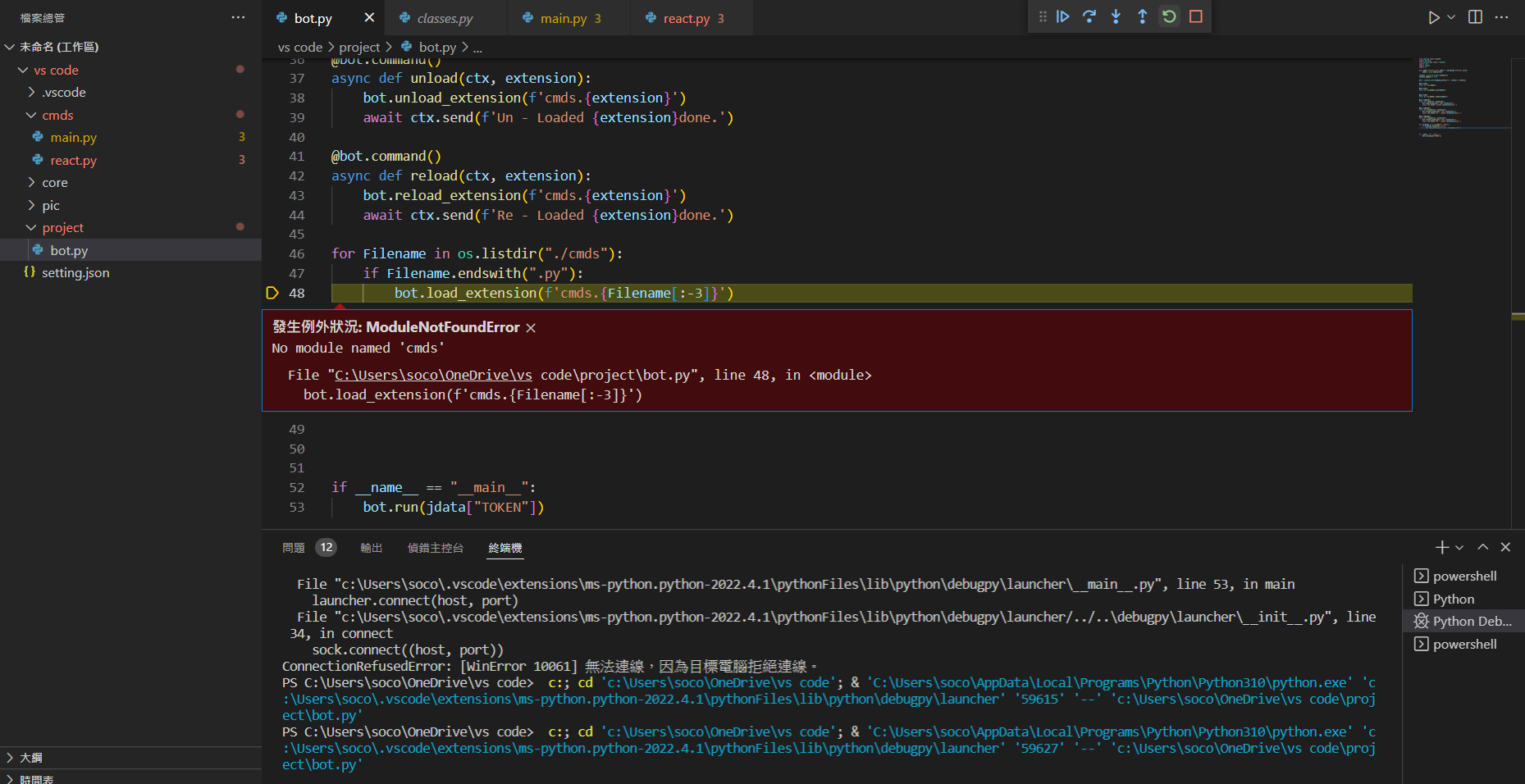
請確認資料夾結構是否正確
os.listdir("./cmds") 中的路徑: ./cmds 代表的是 當前資料夾中底下的cmds資料夾
所以 bot.py 與 cmds 資料夾應該要在同一層級的資料夾內
xxxx is not a package
Traceback (most recent call last):
File "C:\Users\user\Desktop\pr\Discord_Bot_FAQ\demo\errors\main.py", line 2, in <module>
from discord.ext import commands
ModuleNotFoundError: No module named 'discord.ext'; 'discord' is not a package
2
3
4
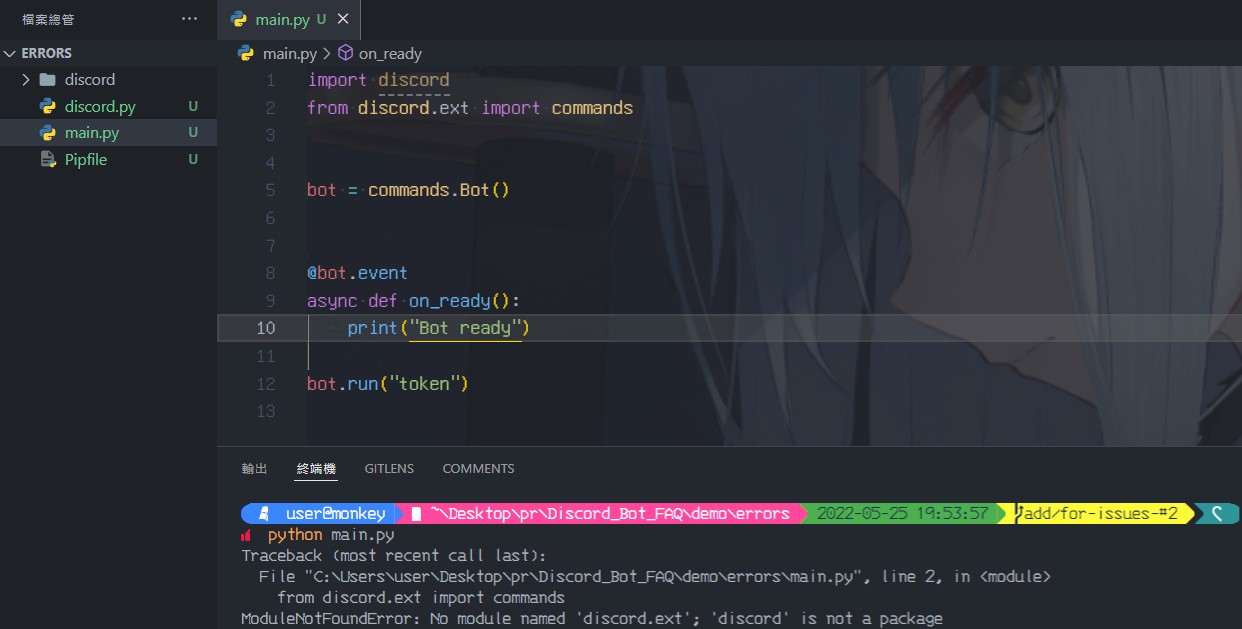
有些在 cog 裡的指令偵測不到
import asyncio
from discord.ext import commands
from core.classes import Cog_Extension
class Task(Cog_Extension):
def __init__(self, *args, **kwargs):
super().__init__(*args, **kwargs)
async def interval():
await self.bot.wait_until_ready()
self.channel = self.bot.get_channel(123456789)
while not self.bot.is_closed():
await self.channel.send("hi I am running!")
await asyncio.sleep(60)
self.bg_task = self.bot.loop.create_task(interval())
@commands.command()
async def set_channel(self, ctx, channelId: int):
self.channel = self.bot.get_channel(channelId)
await ctx.send(f'Set channel to {self.channel.mention}')
def setup(bot):
bot.add_cog(Task(bot))
2
3
4
5
6
7
8
9
10
11
12
13
14
15
16
17
18
19
20
21
22
23
24
25
26
27
28
原因:
檔案/資料夾 命名與函數庫名稱相同
例:
import discord
檔案/資料夾 不可命名為 discord,請嘗試將衝突到的檔案/資料夾重新命名。
如果仍然還是錯誤請嘗試 import-discord-py-時找不到-discord-py-模組
請確認縮排是否正確
@commands.command()
async def set_channel(self, ctx, channelId: int):
...略
await ctx.send(f'Set channel to {self.channel.mention}')
2
3
4
以上程式碼區塊應位於 class Task 區塊內
所以應該要這樣寫:
...略
class Task(Cog_Extension):
def __init__(self, *args, **kwargs):
super().__init__(*args, **kwargs)
async def interval():
...略
@commands.command()
async def set_channel(self, ctx, channelId: int):
self.channel = self.bot.get_channel(channelId)
await ctx.send(f'Set channel to {self.channel.mention}')
def setup(bot):
bot.add_cog(Task(bot))
2
3
4
5
6
7
8
9
10
11
12
13
14
15
16
discord.errors.HTTPException: 429 Too Many Requests
报错:
Traceback (most recent call last):
File "main.py", line 224, in <module>
client.run(TOKEN)
File "/opt/virtualenvs/python3/lib/python3.8/site-packages/discord/client.py", line 723, in run
return future.result()
File "/opt/virtualenvs/python3/lib/python3.8/site-packages/discord/client.py", line 702, in runner
await self.start(*args, **kwargs)
File "/opt/virtualenvs/python3/lib/python3.8/site-packages/discord/client.py", line 665, in start
await self.login(*args, bot=bot)
File "/opt/virtualenvs/python3/lib/python3.8/site-packages/discord/client.py", line 511, in login
await self.http.static_login(token.strip(), bot=bot)
File "/opt/virtualenvs/python3/lib/python3.8/site-packages/discord/http.py", line 300, in static_login
data = await self.request(Route('GET', '/users/@me'))
File "/opt/virtualenvs/python3/lib/python3.8/site-packages/discord/http.py", line 216, in request
raise HTTPException(r, data)
discord.errors.HTTPException: 429 Too Many Requests (error code: 0):
2
3
4
5
6
7
8
9
10
11
12
13
14
15
16
通常来说 dpy 库会自动协调 discord 的网关返回的速率限制(rate limit)去调整以避免持续碰撞速率限制.
如果持续触发速率限制请做出以下调整
通用
检查自身程序
bot = commands.Bot(enable_debug_events=True) #该方法用于检查是否持续触发错误 @bot.event async def on_error(event, *args, **kwargs): print(event) #该方法似乎无法稳定触发,故仅作参考 @bot.event async def on_socket_raw_send(payload): print(payload)1
2
3
4
5
6
7
8
9
10
11检查 bot 是否大量持续产生速率限制错误或者持续发送网关事件
如果是:
- 修改代码,减少发送频率,具体限制请参考官方完整文档.
如果不是
- 检查环境
检查环境
如果是共享 ip 地址
- 尝试更换 ip 或服务器提供商
如果是非共享ip地址
- 提交 Issue
- 联系 Discord support 以获取更多细节
replit
在 repl.it 的 Shell 输入 kill 1
从旧的 dpy 1.X 更新至 2.X
目前未覆盖全部内容,详细完整迁移到 2.X 版本的改动建议查看官方完整文档. 阅读后无法解决请提交Issue.
Runtimewarning: coroutine 'bot.load_extension' was never awaited
Runtimewarning: coroutine 'Bot.load_extension' was never awaited
出錯程式:
需要加载的 cog
class cog(commands.Cog):
...略
def setup(bot):
bot.add_cog(cog(bot))
def teardown(bot):
...略
2
3
4
5
6
7
8
加载 cog 的函数
bot.load_extension(f'cog')
目前 dpy2.0 重写了 bot 启动方式并且将 load_extension/unload_extension/reload_extension 改为异步方式
修正程式:
需要加载的 cog
#你的需要加载的cog
class cog(commands.Cog):
...略
async def setup(bot):
await bot.add_cog(cog(bot))
async def teardown(bot):
...略
2
3
4
5
6
7
8
9
加载 cog 的函数
await bot.load_extension(f'cog')
以下方案作为 bot 启动时加载 cog 的参考
加载 cog 的函数(使用setup_hook)
class core(commands.Bot):
async def setup_hook(self):
await self.load_extension(f'cog')
2
3
加载 cog 的函数(使用on_ready)
class core(commands.Cog):
@commands.Cog.listener()
async def on_ready(self):
await self.bot.load_extension(f'cog')
2
3
4
不使用类(使用setup_hook)
bot.setup_hook = setup_hook
async def setup_hook():
await bot.load_extension(f'cog')
2
3
不使用类(使用async_with)
async def main():
async with bot:
await bot.load_extension(f'cog')
await bot.start(TOKEN)
asyncio.run(main())
2
3
4
5
6
xxxx missing 1 required keyword-only argument: 'intents' 或者对事件无反应
出錯程式:
bot = commands.Bot(command_prefix='?')
Discord 目前要求使用 Intents 以控制 bot 所能接收的网关事件
修正程式:
bot = commands.Bot(command_prefix='?', intents=discord.Intents.all())
#你也可以只开启你需要的Intents,具体方法请自行查看文档
2
前往discord的开发者页面
选择你的应用,并且在 bot 分页里将需要的 Intents 开启
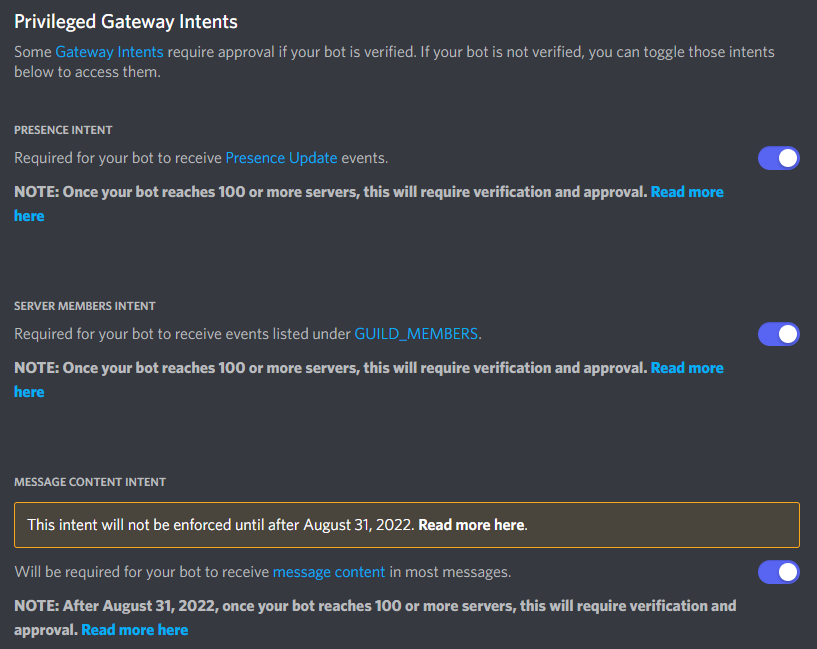
相关 Intents 列表和细节请查看Gateway Intents
Webhook报错module 'discord' has no attribute xxxx
出錯程式:
async with aiohttp.ClientSession() as session:
webhook = discord.Webhook.from_url('url-here',
adapter=discord.AsyncWebhookAdapter(session))
await webhook.send('Hello World', username='Foo')
webhook = discord.Webhook.partial(123456, 'token-here',
adapter=discord.RequestsWebhookAdapter())
webhook.send('Hello World', username='Foo')
2
3
4
5
6
7
8
WebhookAdapter 类被移除,请使用新的写法
修正程式:
# after
async with aiohttp.ClientSession() as session:
webhook = discord.Webhook.from_url('url-here', session=session)
await webhook.send('Hello World', username='Foo')
webhook = discord.SyncWebhook.partial(123456, 'token-here')
webhook.send('Hello World', username='Foo')
2
3
4
5
6
7